Toggle Minimize
These are the various stages we try to look at when approving your elnin art. We hope this will provide insight at what point we check for certain aspects of a design coming through approvals.
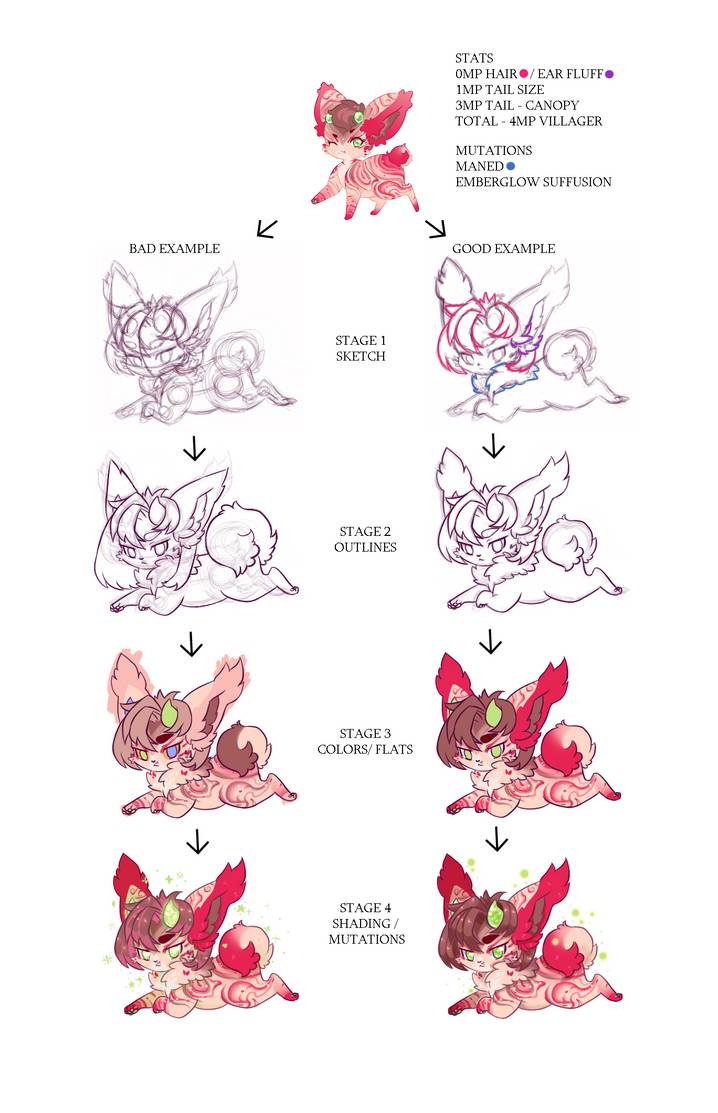
Art "Work in Progress" Stages
These are the various stages we try to look at when approving your elnin art. We hope this will provide insight at what point we check for certain aspects of a design coming through approvals.
[Stage 1 "Sketch"] :
- In the sketch stage, we're looking for any body mutations. Ears, Body types, fluff mutations, tail stats, crown stats, and length stats. Pretty much anything that would require a heavy edit to linework so we catch it early on before you've sunk a lot of time into lining your sketch!
- Sketches should be clean/not too much overlap of lines that we can't see stats.
- Try to avoid dynamic poses or perspectives that make it hard to gauge what lengths hair should be. Hair should not float too much otherwise it could be confused for the featherlight hair mutation.
[Stage 2 "Lines"] :
- Make sure there are no differences from the sketch stage or things that stand out more as needing an edit because the sketch was too messy to see a stat clearly.
- Avoid making changes to hair, body size, tail sizes, pose changes between the sketch and outline stage as this can delay the approval process. When adjustments are made at this stage it means we have to review stats all over again and might then require tweaks to lines rather than just the sketch. It also means the masterlist stats may not match the stats shown on the art. Stats must reflect what has already been listed on the masterlist entry.
[Stage 3 "Flat Colors"] :
- At this stage, we are looking at anima mutations and anything else flat color-wise that would mimic another mutation, like Mana Saturation.
- Avoid markings that are too stamp-like or match real-life symbols, wing markings that aren't stylized enough, markings that imitate a mutation like scales that should also be stylized, and markings that are too 3D / might look like they would be coming off the fur.
[Stage 4 "Shading"] :
- At this stage we are checking that horn bubbles present to determine whether or not an elnin's horns have the opaque mutation.
- Mutations that only show with effects like glowing, iridescence, light particles/motes, or twinkling/sparkling.
- Mutations should be noted as "intentionally subtle" if there's anything a user wants to under show otherwise we will/have to comment on it to make the user aware they could show something more on a design if desired. Letting us know from the get-go omits that step and any waffling on if we need to notify you that your mutation is very subdued.
[Helpful Graphic]:
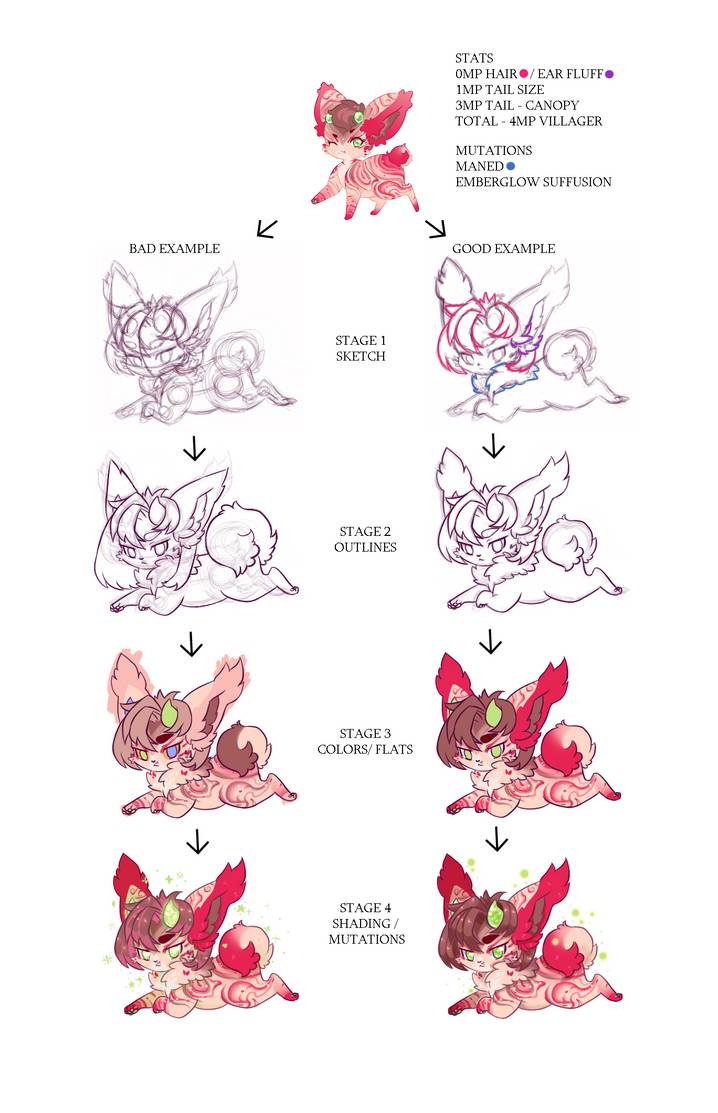
[Stage 1 "Sketch"] :
- Bad Example:The sketch is very messy. Due to all the overlapping lines, it's hard to tell what is ear fluff and what is hair and if the tail is pantaloons with a warren/round appearance in the background or if it's actually a canopy tail. While the stats list it as a canopy tail without a clean sketch we would be assuming the group member is really familiar with tail types when that might not be the case and they could be mixing up tail types.
- Good Example: The sketch has been cleaned a bit if there were any prior guidelines or overlapping lines. Areas that could cause confusion like hair length vs. ear length vs. what is maned fluff are color-coded. Not every artist uses color coding and again it is not a requirement but it does help ensure we don't have to come back to ask questions about certain areas of a sketch.
[Stage 2 "Outline"] :
- Bad Example:The lines stray from the sketched out stats. The ears have become more "sleek" like the sleek ear mutation. The tail and hair lengths have both grown. They no longer match the stats listed on the masterlist. Edits would need to be bought before you could use these lines.
- Good Example:The lines are good and follow the example closely making them easy to approve because we would have already approved the sketch's stats as looking good aside from any mutations that might come up down the line.
[Stage 3 "Color Stage"] :
- Bad Example:Flat colors are not contained in the lines very well that we might ask the user if a layer may be missing or have been turned off that would have cleaned up some of the line bleed. Markings and marking colors do not align with those shown on the original design / prior version and no color edits were purchased. Colored sclera and odd-eyed mutations have been added but were not purchased.
- Good Example: The designs colors and markings are mostly in alignment if not completely in alignment with the prior version of the design (whether it's a kittom or an adult nin getting a new mutation). Growths have a little more room to pull in certain colors and markings from their parents or grandparents as long as they are deemed minor. If you're unsure if your edit with a growth is major you can double-check prior to any edit or slot purchase!
[Stage 4 "Shading"] :
- Bad Example: The anima has a glow but "glowing anima" was not a purchased mutation. "Emberglow suffusion" is a fur/coat mutation that gives the effect of larger motes of light coming off the elnin's fur and floating around the elnin. Suffusion mutations do not impact the elnin's anima. The tricky part here is this elnin is actually showing an effect aligning with a different mutation "Starlit suffusion" that creates small twinkling starry particle effects on the elnin's coat. So the effects do not align with the listed stats/mutations.
- Good Example: The design accurately shows the "Emberglow suffusion" mutation as little motes of light around the elnin's fur.